Hints
This section covers various assistance measures and is intended to build over time. If you want to contribute to this section, please do so with our thanks. Address contributions to Support@FormTrap.com.
FormTrap "Replace" Filter
This filter accepts an input file and applies changes to the data within it to produce an output file. The filter is single byte and should be used prior to the Western filter. The main uses are to:
(versions 7 and 8) insert form feeds into check (cheque) files where line counts were used
(versions 7 and 8) insert line feeds prior to pipe or comma delimiters (the (V8) program csv2flat.exe is better for .csv files to be input to FormTrap)
(version 7) insert ##F#formname# commands into input files
insert special commands (such as stapling) into print-ready files
remove rubbish from input files
The filter is available at a one-time fee with three months included support, please order from support@formtrap.com. No ongoing charges nor support applies.
Print a FormTrap Output File
To easily print FormTrap output file (PCLXL, PostScript and PDF if printers understand that format), use a Shortcut to which you can "Drag'n Drop" FormTrap output files - and any other suitable print files. This is the setup:
Construct a single line .bat file (PrintFT.bat for example) using NotePad or similar. This is the single line, please substitute for \\ServerName\PrinterName.
copy /b %1 \\servername\printername
This is from the system here: copy %1 /b "\\plato\lj4600_pcl5"
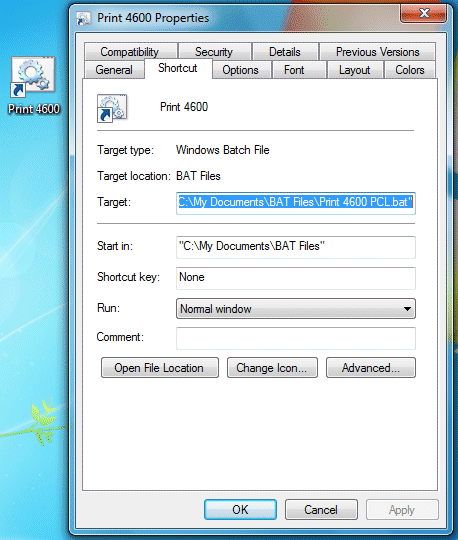
Set up a shortcut that runs the above .bat file.
You can now "Drag'n Drop" any FormTrap output file PCL, PCLXL, PostScript (and PDF for some printers) to that icon to print. Other files of these formats will also print.



