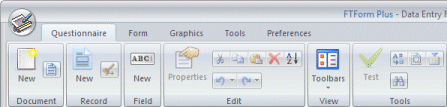XML File Generation
FTForm Plus has two operating sections, the first builds an XML file from existing input text files, XML files or PDF files.
From Version 8.7 there is the additional option of directly producing a
FormTrap XML file from a Quick Data Entry (QDE) form defined with
FTForm Plus, with access to the QDE from within the FTForm Plus program for
testing.
Sections deal with each different generation of the XML file from Text
(including PDF), XML and QDE keying.
FormTrap handles all files seen to date without programming. If you have any
queries, or do not understand how to approach a particular input file, please
approach FormTrap Support for assistance.
- Text Input files may comprise just about anything and we have yet to be stumped. Files may be formatted for printing as generic text, may be specially formatted for other ancient similar systems such as JetForm, may be data format files with all of the information for each "record" in a single line (we've seen over five thousand characters) or may even be taken from file dumps. FTForm Plus includes routines to strip redundant lines from files prior to identifying data to simplify the task.
- XML Input files are the second major source of input, and these are particularly well handled, even when output for an entirely different purpose and without the expected structure.
- PDF Input files convert readily. This allows externallly supplied POs, Remittance Advices and Invoices or other documents to be converted into XML and processed into your systems as well as to be formatted and printed in you local style.
- Questionnaire Output XML files may be defined with FTForm which
generates a corresponding keying dialogue as a PC questionnaire that
delivers an XML file to FormTrap Server for formatting and delivery. A side
benefit, is to enter keyed data from the XML file data directly into your
system.
FormTrap Server provides the facilities, however you will need to write the program to update from Questionnaire XML to your main system.
Press HERE for
information on the Terms used in this section.
Below are the three menus available in FTForm Plus to generate XML files:
Text Files: You can preview the objectives from this PowerPoint.
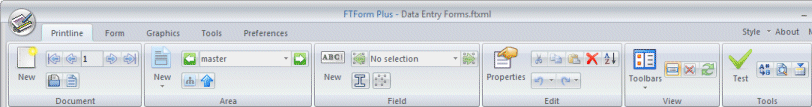
XML Files:
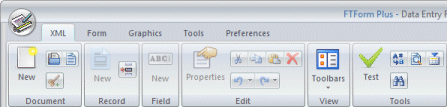
Questionnaires (Data Collection files):