Label Printing
Labels are a special sub-class of documents that utilize just a master record and the Base page. A promotional PowerPoint on Labels is available HERE.
Labels are almost always printed as PDF files, direct to the label printer. The master Variable copy_count (initialized at 1) may have it's initial value changed, or may be initialized in a Formula from data. copy_count generates multiple copies of the form, where the 2 in Box 2 of 3 is from the document value current copy, and the 3 is from copy_count (alternately, from the master field used to initialize copy_count). This shows data fields for the label, and resulting output PDF label:
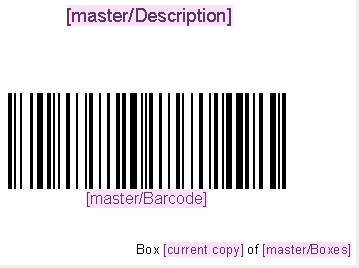

Please see the explanation PDF file available HERE which allows access to a .zip file containing the label definitions (forms, data file, PDF output and build file).. The build file allows you to immediately test with your label printer, using the data file (3 labels, 2 labels, 1 label).
RFID and other "Non-Print" Labels such as Laser Etch
FormTrap has provision for non-print labels and uses special routines for this purpose. The user first generates a "template" label of all constants using the manufacturer's program. RFID label are tested, laser etch and other "non-print" formats likewise from the template. Once the template is correct the following happens in the FormTrap Server.
Special routines, implemented as Applications (see HERE) take data from the FormTrap XML file, substitute indicated data into a copy of the template, then send the resulting label file directly to the printer. This allows non-conventional "printing" and runs the printer at native speed.
FormTrap currently support Zebra and Paxar printers/programs generating RFID labels and will consider additional printers upon request. Routines for both have running for more than a decade in more than 60 factory sites under Linux for an international customer. If you require label printing issues resolved reliably and quickly and within your FormTrap Server, please contact Support@FormTrap.com for details and a test instance.

