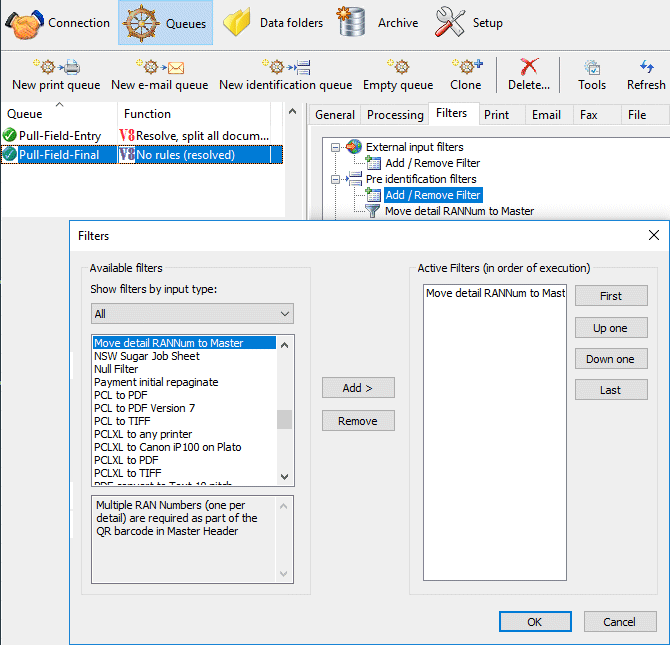Detail Field to Master
This filter copies one named detail field from Detail record to Master record. This has been used to move Detail Codes to Master for the purpose of including into a QR Barcode, as well as for movement of Sales Order from Detail Lines to Master for Infor reports ex-NuVu.
There is a full PDF, including a detailed implementation example available from Support@FormTrap.com .
Setup Instructions
In Setup, Filters add one entry per different usage
of the filter.
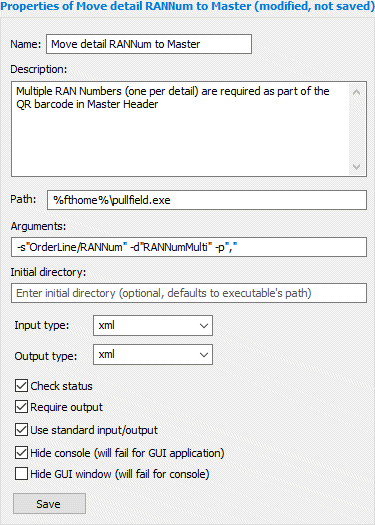
Name should briefly describe function, Move detail
RANNum to Master in the example.
Description should explain in detail what this filter does.
This is your only opportunity to document your decisions as it is
unlikely this entry will be disturbed for some months or even years,
so aim this at someone who has no knowledge of FormTrap Server.
Path is to the executable, pullfield.exe (which
defaults to the %fthome% folder).
Arguments may be obtained by running the program with -?
parameter from a CMD command (see below).
- -s"OrderLine/RANNum" -d"RANNumMulti" -p","
Initial directory may be left to default.
Input type and Output type are both xml.
Tick all EXCEPT the last - Hide GUI Window.
Form Design
The form design must have the Detail field defined, as well as the Master field defined, empty (do NOT define the master field as Repetitive, separators - if required - are defined using the -p parameter).Entry Queue
While the discussion explains queues in order, you must set up the
Process queue prior to the Entry queue.
Pull-Field-Entry Queue is where new documents arrive. This
invokes the form for initial construction, however the output
formatted form is ignored and the data file replicated to the folder
where the filter runs.
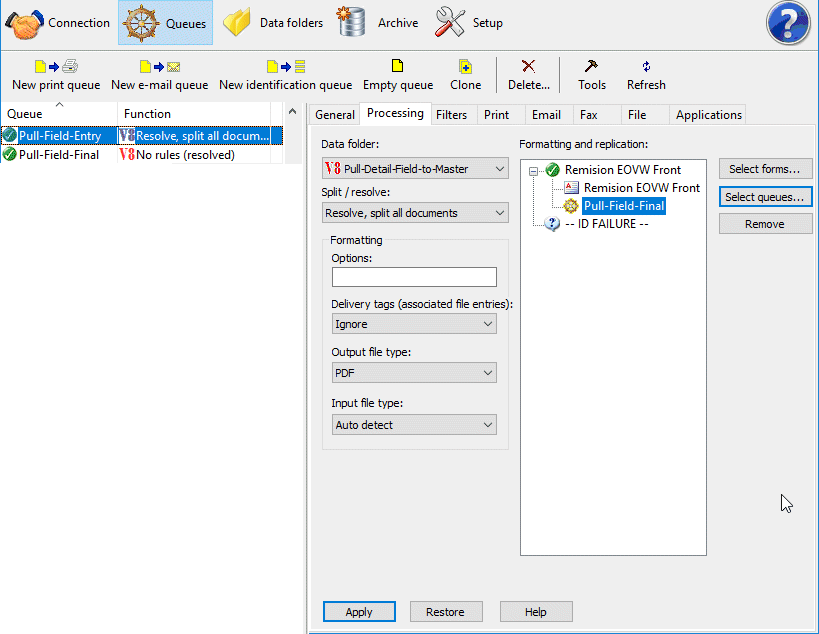
In Processing tab set Output file type to Specify
in delivery tabs, and add to Formatting and replication
(via Select queues ...) the Process queue (Pull-Field-Final
in the example).
Process Queue
The Process Queue is where formatted documents are
produced. The filter actions the field shift(s) from Detail to
Master.
In Processing tab set Split / resolve: to Already
normalised xml (resolved).
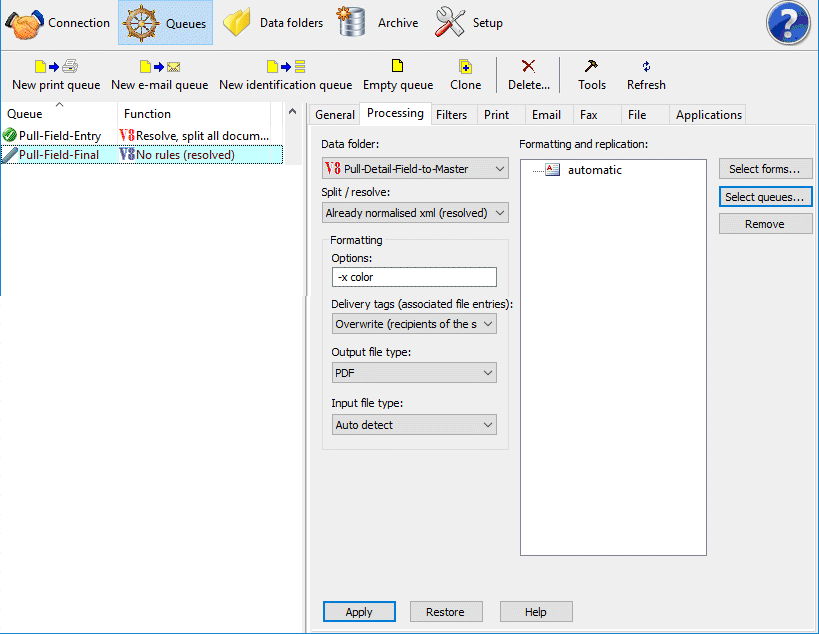
In Filters tab, select Pre identification filters, Add
and select the Move detail RANNum to Master filter from the
list.