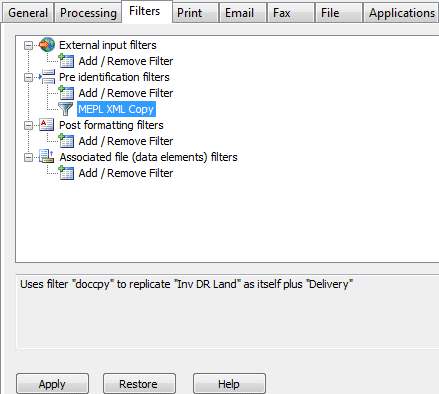Document Copy
This filter copies one or multiple FormTrap XML file(s) under different name(s) to produce different forms from the same file. Common usage is to produce office copy and other activity copies (for example, picking lists) from invoices.
There is a full PDF, including detailed implementation example available from Support@FormTrap.com .
Preliminary
Clone the project as a "preliminary document" project. The single case is one document to be duplicated for different treatments, such as Invoice being duplicated as a Picking Slip and Carrier Copy. The multiple case of different initial documents (invoice-Local and Invoice-Export) all requiring duplication is also covered by these instructions.
- Define the most complete form with all of it's data fields. As an example, Invoice where the same file will also produce a Picking Slip and a Carrier Copy. The additional documents may not have full data, such as not showing prices and extension. If NO document has a full set of data, select one document and define all fields.
- From Explorer, copy that project (.ftxml file) and label it as (something like) Pre-Invoice, then open with FTForm8 and change the form name to Pre-Invoice, delete all other forms from this project. The exception is where the project contains multiple original documents, in this case keep all "masters".
- Define a filter in Setup quoting program doccpy.exe with arguments to duplicate the XML file produced from "Pre-Invoice" to "Invoice", "Picking Slip" and "Carrier Copy". Repeat the argument list if required for other "original" documents.
Setup Instructions
In Setup, Filters add an entry to replicate
FormTrap XML files. Only one such entry is required, with one
argument for each different file to be replicated.
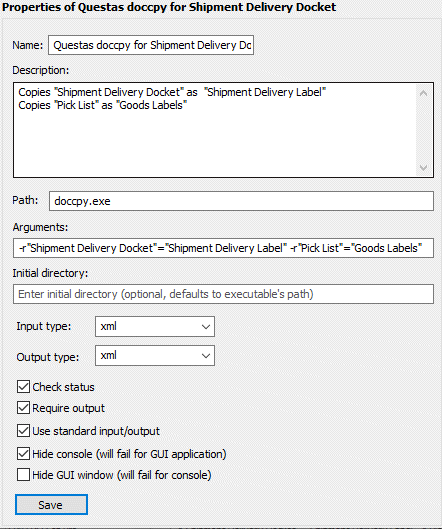
Name should be something like Copy Invoice FTXML file,
briefly explaining what the filter does.
Description should explain in detail what this filter does,
naming the input(s) and output(s). This is your only opportunity to
document your decisions as it is unlikely this entry will be
disturbed for some months or even years, so aim this at someone who
has no knowledge of FormTrap Server.
Path is to the executable, doccopy.exe (which
defaults to the %ftinst folder).
Arguments has one "set" for each file duplicated, as below.
Space-separate additional arguments.
- "-rInputFileName=OutputName1[,OutputName2][,OutPutNameN]"
Initial directory may be left to default.
Input type and Output type are both xml.
Tick all EXCEPT the last - Hide GUI Window.
Entry Queue
While the discussion explains queues in order, you will need to set
up the Process queue prior to the Entry queue.
The Entry Queue is where new documents arrive. This invokes the
complete form with all data fields.
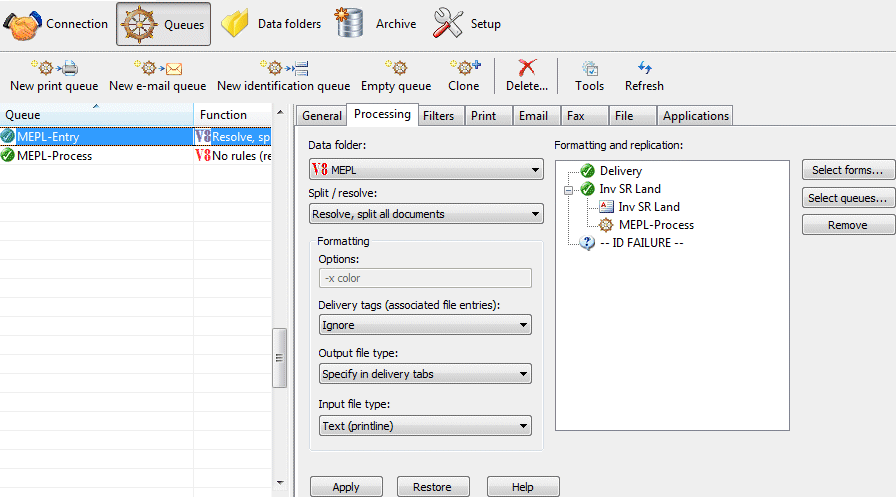
In Processing tab set Output file type to Specify
in delivery tabs, override the selection in Formatting and
replication to the most complete form and Select queues
to the Process queue.
Process Queue
The Process Queue is where formatted documents are produced. A
filter duplicates the XML file(s) under various names.
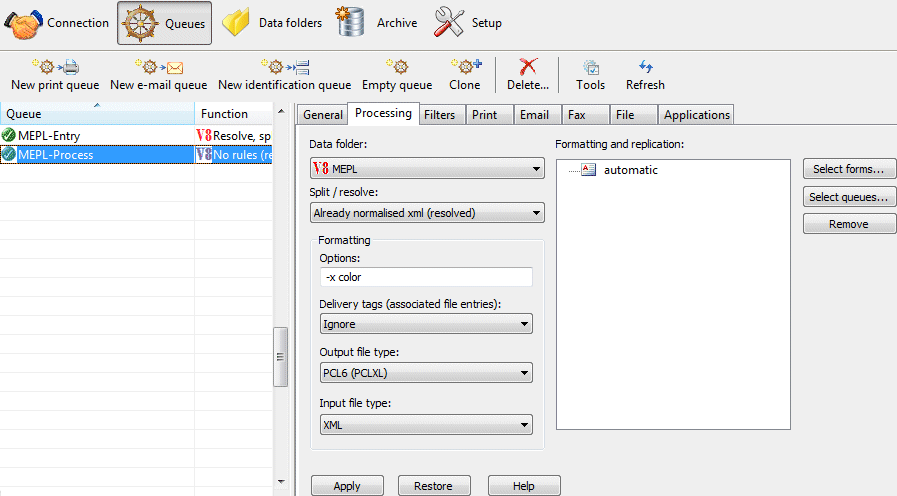
In Processing tab set Split / resolve to Already
normalised xml (resolved) and set Input file type to XML.
In Filters tab, select Pre identification filters, Add
and select the doccpy filter for this function from the list.