SSL-Email
Note: This filter is obsolete from FormTrap Server Version 8-18 and onward.
This script, run by standard Windows powershell.exe, delivers both a TSL-SSL HTML Email with a PDF.
These in terms of FormTrap Server are different outputs, this provides both.
Input is the FormTrap XML file, no file is returned however the status is checked on return.
Setup Instructions
Set the program up in FormTrap Server using Setup, Applications,
New.
This is the finished Application screen, press Save.
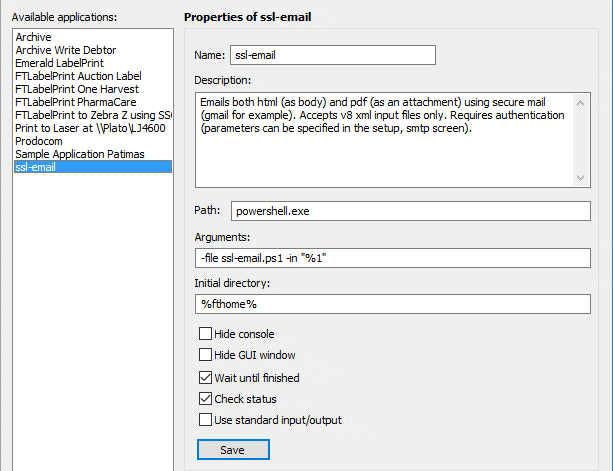
The program that is run is powershell.exe, a standard Windows component. This runs the script ssl-email.ps1 which is normally stored in the ..\fthome\v7 folder. The "%1" parameter is the XML file to be turned into a PDF and into an HTML Email, both delivered via TLS/SSL.
Processing tab
Queue, Processing tab should split and process the
transaction as normal. Print and Email would be
empty, unless the user wanted unusual delivery of the transaction.
Split / resolve, select Resolve, split all documents.
Applications
Queue, Applications must invoke ssl-email.
Press Add, then expand the Name list and select ssl-email.
Reply with - (hyphen) to Recipient, and Add.

