DB Setup for FireBird v3
This program allows intervention in the FireBird Version 3 setup, also allows one-time restoration of FireBird Version 2 DB (FormTrap Version 8.12 and earlier) to FireBird Version 3 DB (FormTrap Version 8.13 or later) immediately after re-installation.
Running DB Set Up
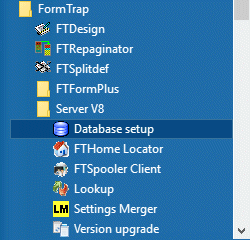
FormTrap Server must both be stopped (FireBird must be running,
EXCEPTION for RESTORE).
Stop via Control Panel, Administrative Tools, Services
and stop FormTrap Service.
Program dbsetup.exe is selected as shown, with this as the
program screen, shown after running the Test... function:
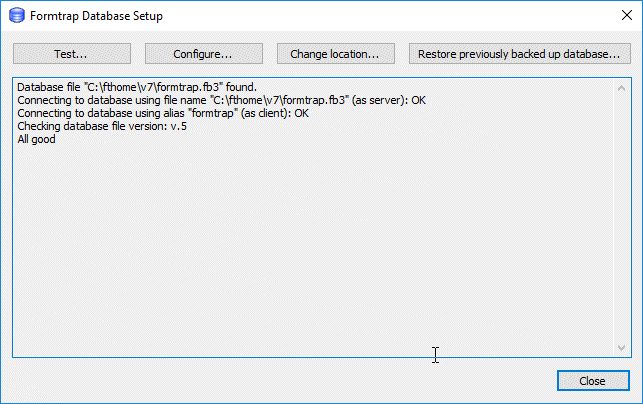
Other functions include:
Configure... which allows DB
Password change via this child screen:
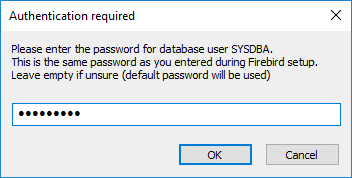
Additional FireBird documentation on password change is available HERE.
dbsetup also stores password in the config.xml file,
but only if it is changed from the default one. "Forgetting" the
password means the information is erased somehow from the config.xml
(old backup copy is restored for example), AND, the human being also
forgot the password. The best way to ensure password is not
forgotten is to backup the config.xml after using dbsetup's
"configure" command.
However even worst case is not that bad - FireBird software (or
FormTrap software) can be re-installed which resets SYSDBA password
to the default one.
Before selecting this step, make sure FireBird is NOT running.
This modifies the DB location and allows transfer or re-creation of the DB via this child screen:
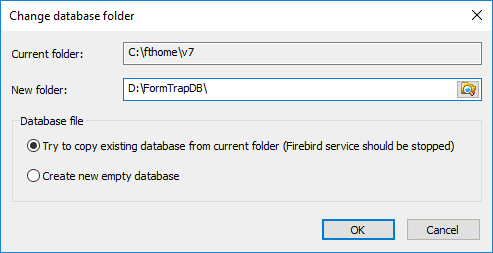
Restore previously backed up data base...
Before selecting this step, make sure FireBird is
running.
This collects the V2 DB backup file location and transfers records
to the new DB.

