Disaster Recovery Server
A Disaster Recovery Server may be required by organizations where a lengthy disruption to the FormTrap Server would damage their business. This sees a ready-to-run "hot spare" available to take up transactions from the non-running server under identical conditions. Cost of the DR Server is a percentage of the production system, supply is the exact same distribution file issued by FormTrap and the server is licensed as an additional copy. Other additional servers may be required by some organizations, however please discuss with FormTrap first, as we have a policy of deterring unnecessary additional servers and can generally show cause as to why these can be avoided.
Installation
The DR Server is installed from exactly the same file retrieved from www.FormTrap.com customer area as the production system and is installed exactly the same way. The same considerations of the computer having or not having access to the web apply. If you are returning us files for manual registration, please ensure they are clearly identified as Production Server and DR Server.
DR Server Setup
The Production Server is stopped after updates to Data Files (incl. Substitution) and to Setup (any of the options).
- Stop the DR Server service FormTrap Service (via Control Panel, Administrative Tools, Services)
- Remove these files and folders from the DR Server (these are shown using the default fthome folder name):
- ..\fthome\v7\config.xml
- ..\fthome\v7\data - entire folder
- ..\fthome\v7\substitutions - entire folder
- ..\fthome\v7\rules - entire folder (this folder may not be present for V8 installations).
- Copy the above files/folders from the Production Server to the DR Server.
- Start the DR Server service FormTrap Service.
Backup for Multiple Production Servers
Multiple production servers may be backed up using a DR Server,
however only one will be in "ready to run" state. Other Production
Servers require these steps to reconfigure the DR Server prior to
using it to backup those other Production Servers.
The Production Server to be backed up as the "ready to run" server
should follow the above instructions regarding file transfers.
To backup other Production Servers, create other sub-folders within
..\fthome, for example ..\fthome\overseas to backup
the Production Server Overseas. Use the same instructions as above,
however copy the Production Other Server files to the alternate
folders/files just added (example, ..\fthome\overseas).
To run backup from the DR Server for Overseas, do this:
- Stop the DR Server service FormTrap Service
- Run program Home Locator
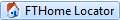 in the FormTrap,
Server V8 program group.
in the FormTrap,
Server V8 program group.
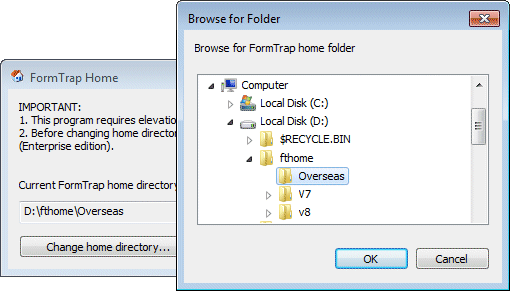
This screen presents. Enter the fthome folder for the alternate Production Server. - Start DR Server service FormTrap Server.
To restore the DR Server to normal, use the above steps entering the
ready-to-run fthome file to Home Locator.

