Repagination Filter in FormTrap Server
Introduction
This filter is OBSOLETE and was used with Version 7
FormTrap to remove page headings that separate components of a
structure in FormTrap input. These facilities are directly included
in Version 8 as "Redundant records".
A simpler way to avoid repetitive page headings in files is to set
the page length from the source system to a huge value like 10,000
lines which ensures just the one page heading.
This section describes how to set up and use a Repagination Filter
in FormTrap Server.
Components
There are two components to the filter:
- ftrpg.exe - the executable program, normally in the %ftinst% folder.
- filename.rpg - a set of rpg instructions, generated with program rpg.exe in the FTForm8 environment. We suggest storing these files in a folder Repagination Rules under %fthome%.
Installation within FormTrap Server via Setup, Filters
Repagination filters are normally invoked as External input (and are invoked AFTER the Western filter) or as Pre identification filters.
- Copy the repagination rules file (.rpg) to the folder in %fthome% (recommended to use a folder named Repagination Rules).
- In FTClient, Setup, Filters, define and Save each different Filter. This is a typical screen for a Repagination Filter:
-
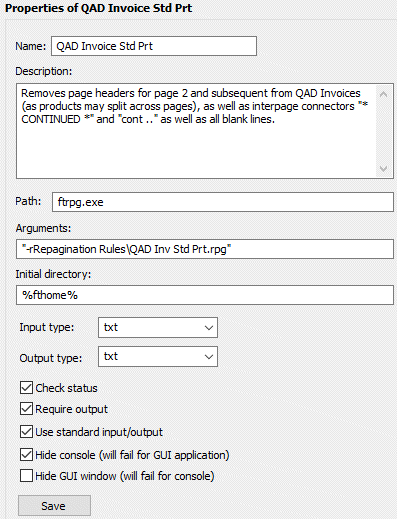
Calling the Filter from Queues, Filters
Repagination filters are nominated in the Filters tab, see here for details.

