Delivery Monitor
The Delivery Monitor enables you to view which delivery engines are currently running in the Server. It also enables you to disable one or more of the delivery engines. Reasons you might want to do this include errors in the release of files to FormTrap, or a failing device within your system, such as Email. This applies particularly where individual documents are delivered individually. Once a process (such as Printing) is turned off, the scheduled jobs can be managed from the Archive and either deleted or moved.
The Delivery Monitor can be accessed from Setup, Delivery Monitor.
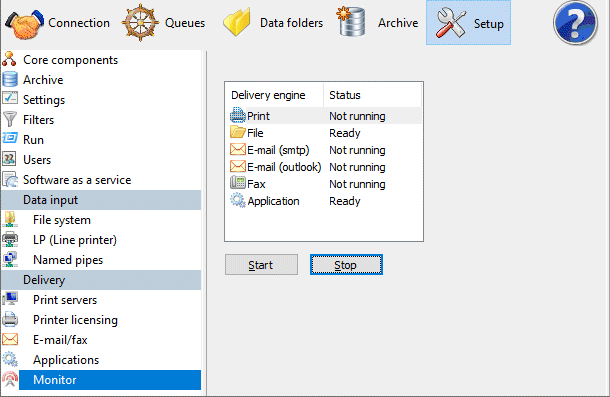
To disable a Delivery engine:
- Select the Delivery engine(s) you want to disable.
- Click the Stop button.
To enable a Delivery engine:
- Select the Delivery engine(s) you want to enable:
- Click Start


