Email/Fax
FormTrap Server offers two internal e-mailing methods in the
left-hand column:
SMTP (Simple Mail Transfer Protocol), including
Office 365, Gmail and similar are common
MAPI (Microsoft® Outlook/Exchange) is less commonly
used
Faxing is also supported by two methods:
Fax Server (Windows) is old and retained for any
existing users
e-Fax
The Email/Fax screen shows settings for Email and Fax
parameters, grouped into sections with corresponding titles. From
release 20.18 parameters for Office 365, Gmail, Yahoo and other
external TLS/SSL based server methods are included.
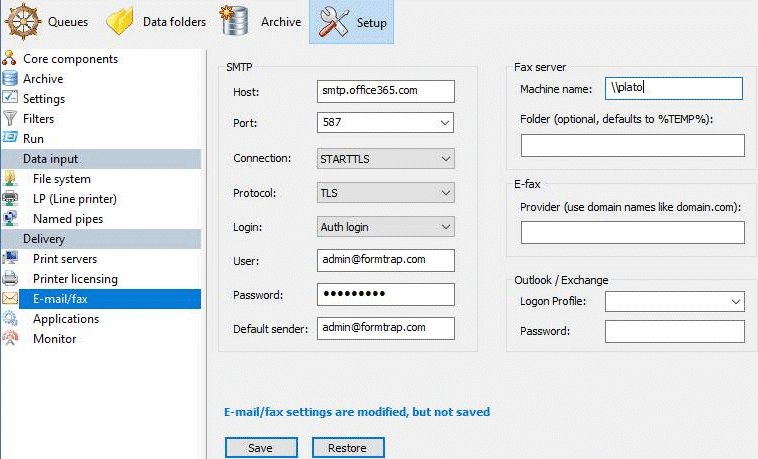
To configure SMTP Settings
- Host: - Enter the name of the SMTP server. For internal servers (usually Exchange) you would have names like smtp.internaldomain.com. If you are using an external TLS/SSL based server (Office 365, GMail, Hotmail, etc) then use e-mail provider name - smtp.office365.com, smtp.gmail.com, smtp-mail.outlook.com, etc.
- Port: - Plain SMTP uses port 25, which is default, TLS/SLL protocols use port 587 older versions may use port 465, however you can specify any port number as required by your e-mail server.
- Connection: - Use "plain text" for plain SMTP, and one of the other options for TLS/SSL based connections. The most common setting would be "STARTTLS", but you may need to experiment with other settings, particularly with older versions of e-mail servers.
- Protocol: - Ignore this option for plain text SMTP connection, otherwise use one of the other settings, usually TLS (SSL is rarely used).
- Login: - Choose a login type. Most common types are "None", usually used when connecting to internal server that does not require authentication or "Auth login" if your server requires authentication. Authentication is always required for external TLS/SSL based servers.
- User: and Password: - For login options other than None, enter the User and Password used by FormTrap Server to log into the SMTP server when sending email.
- Default sender: - Enter the email address of the default
sender for outgoing email (normally something like Accounts@OurCompanyEmail.com).
For external servers this is the e-mail address that is associated
with User and Password settings above.
- Click the Save button.
To configure Outlook/Exchange (MAPI) settings:
Outlook/Exchange (MAPI) is uncommon. When used, profile information
must be available to FormTrap Server. The profile name is mandatory,
password optional and required only if the profile is
password-protected (these prompts are bottom right of screen).
- Logon Profile: - Select the appropriate email profile from the list. No profile listed means there is no MAPI profile configured. Create and configure a profile on that machine before continuing.
- Password: - Enter the password for that profile.
- Click the Save button.
Fax Server
To configure the (Windows) Fax Server:
If the Fax Server is on another machine, specify in Fax server, Machine name the network machine name – for example \\faxserver (and leave this empty if the fax server is on the same machine as the FormTrap Server).
When using a remote fax server you may be required to change Fax Server’s folder. This is rare case and is usually caused by having insufficient privileges to write into Fax Server’s temp directory.
E-Fax
To configure e-Fax:
This sends your fax document by email to your e-Fax provider. Supply your Provider Domain Name.
Click the Save button.


