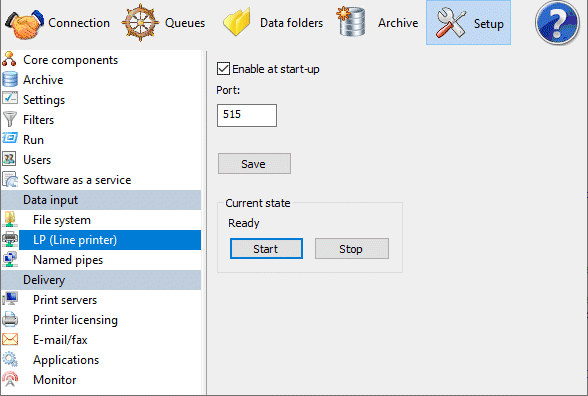LP (Line Printer)
This option allows FormTrap Server to listen for print requests from LPR clients (via the Line Printer Protocol) and to act as the Print Server (LPD). FormTrap Server also acts as a print server to requests coming from a Work Station Customisation Object from AS/400 computers.
To configure FormTrap Server to act as an LP server:
- Tick the Enable at start-up checkbox.
- Specify the port number to avoid Windows/UNIX conflicts. The port may be changed to support client applications that use non-standard port numbers to send print requests. Usually this option will not be changed with the default port number (515) used by the Print Daemon. Contact Us for more information on this feature.
- Click the Save button.
- You need to Stop and Start FormTrap Server for the above to take effect.
Start or Stop and Start the (File System/LP/Named Pipes) input service and check Current state is Ready.
More information on Submit Queue via Line Printer