Overview
Lookup table entries that look useful are saved in the FormTrap customer area and are available to customers. If you generate a useful-looking sets of Lookup Table entries, consider making them available to others, via an Email to Support@FormTrap.com.
What follows is how to update your existing lookup table using available files and text editor..
Modifying Lookup Tables with Text Editor
This shows how to edit a new set of entries into your existing
Lookup Table. Before starting, make sure you have the current table
backed up. You will need an XML-capable editor, the example uses
PSPad. The source for your additional lookup entries MUST be a
UTF-8 file, and please look HERE
for potential issues with conflicting characters.
Output an XML file destined for your Lookup Table, see below for the
table fragment. Check the file is format UTF-8. Copy entries
from the table fragment ...
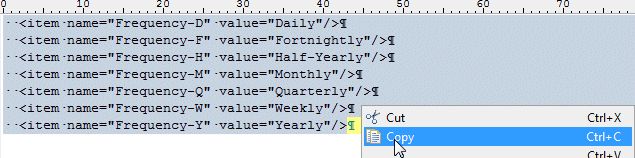
... and paste into the existing table (before and after shots).
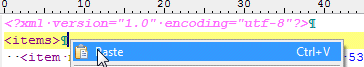
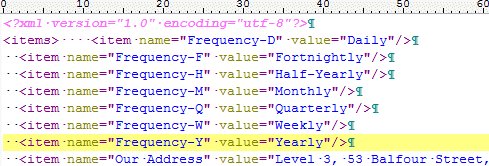
Now set the first line up correctly by deleting spaces and inserting
a line feed.
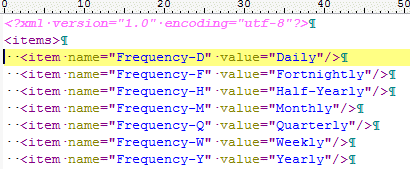
Now you MUST save the file. The next load to the
normal Lookup Maintenance program will resort it. This is the
format of the loaded file (all upper-case in Name
is converted to lower-case).
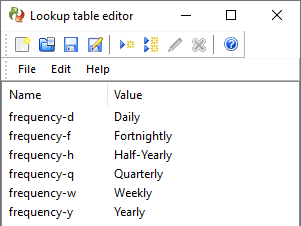
Available Table Fragments
Frequencies, from code "D" to Daily, "F" to Fortnightly etc.
QAD Units of Measure in Chinese (from English).
The "Our ..." set of names, used in FormTrap-supplied forms and
questionnaires to identify issuing company, ideal with qualifiers
for multiple company names in the one form.
Sample of Clause with indentation.
Invoice headings for German (other languages may be available, ask).
(this is updated as new lookup table fragments are collected).


