Recommended Lookup Table Usage
Lookup tables are recommended for Organization Name, Product
Description (to replace abbreviated-to-meaningless descriptions),
and for effective translation to languages other than the system
language. Lookups are also useful for direction of documents to
users, where the User Id forms part of the data.
We'll cover these one-by-one.
Company Fixed Information
Company fixed information is highly recommended for Lookups. Data
is entered once only, is readily built into snippets (clip board) as
objects, is accessible outside of IT and immediately impacts all
forms. Changes to company information is made once, impacts
all forms immediately and requires no form changes.
Below is the design and output for FormTrap Invoices taken from the
Lookup Table.
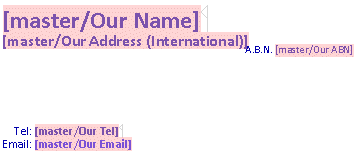

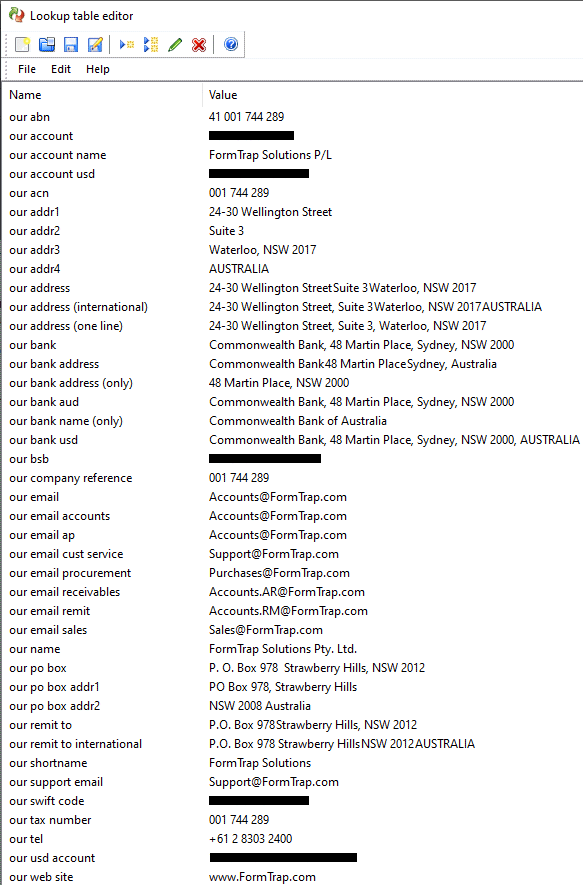 ... from this as the full set of lookup table entries for all
purposes and for all forms for this company.
... from this as the full set of lookup table entries for all
purposes and for all forms for this company.
This ensures one master copy for everything, national or
international, maintained in one place, used for forms from one or
multiple systems as well as for letters and other off-system
FormTrap output. These can be maintained by non-IT people.
The entire lookup table "ports" to any other future or current
system, provides instant modification to all forms and is now set in
concrete for all of your output from now forward.
In this list, the line-feeds don't show (the two Our Address
entries are multi-line), but you can view and amend line feeds when
any entry is edited.
Your company logo (possibly in different fixed-to-print sizes) is
also fixed in the form.
Multi-Company or Branch Information
Where different companies are being run or you require
branch addresses, extend the concept by including data into the
lookup value. These are two headings from around 20 companies that
share a FormTrap Invoice as well as around another 10 forms. In this
case the logos are also different and include Location in the Logo
Name (Logo-019.jpg for AT Nevada, LLC).
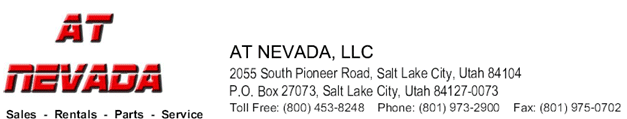

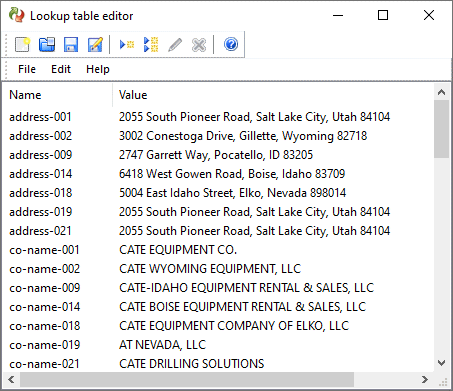
These are just some of the the Company Names for this client,
similar lists for phone and fax numbers and call center number are
included in the Lookup Table. Consider how much work is saved by
having just the one universal source for this information. For
Branch addresses, this allows the branch code to now populate it's
full address into forms for the entire organization, for all
branches.
For an insurance company or bank, this might run to hundreds of
branches, entered once only for the entire system.
Product Names
In all systems we've ever seen, product names are universally DREADFUL.
Abbreviation takes out not just characters but also meaning and
readability, sacrificed to "fit" within a finite number of
characters. As many products include brands, sizes and measurements,
colors and characteristics - the result is abbreviated to the point
what is left as the product description is no longer intelligible.
On the form, we'd like to show the value from the lookup table in
place of the system description, line-wrapped where required,
falling back to the system description if there is no lookup table
for a product. This means a slight increase in complexity in form
design (once only, see here),
and an occasional increase in pages formatted as product
descriptions line-wrap.
Justify both by asking if you would buy from your web site if what
you saw was your system's product description - in fact even as a
company staffer, do YOU understand your all of your system
product descriptions.
This is how to do it PROPERLY with the left as you're used to and
right showing what's possible. This company told us that they had a
"full court press" to set up their new system product description,
so the left is as good as it will ever get.
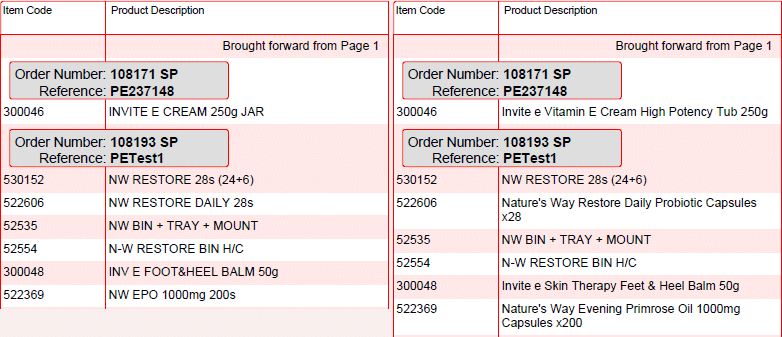
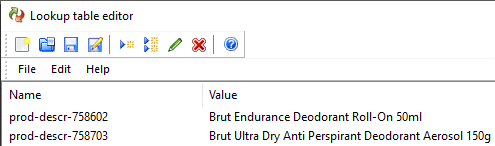 You do this ONCE and have it for ALL TIME. Do it progressively, only
where you need to. If a Lookup description is missing, just
print the data file description in the data field.
You do this ONCE and have it for ALL TIME. Do it progressively, only
where you need to. If a Lookup description is missing, just
print the data file description in the data field.
Your Purchase Orders need this as well, how many products are
delivered to you wrongly?
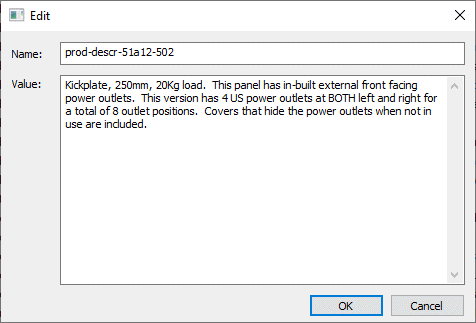 ...
and your QUOTES - are you preparing these manually simply
because NO ONE UNDERSTANDS your system product descriptions?? This
shows how flexible looked-up product descriptions are.
...
and your QUOTES - are you preparing these manually simply
because NO ONE UNDERSTANDS your system product descriptions?? This
shows how flexible looked-up product descriptions are.
This facility is the single best feature of FormTrap - get
your product descriptions from the manufacturer's web site and end
user confusion for ever.
International trading?? Now you can present the product description in the language you are invoicing (as well as presenting a fully compliant invoice that includes local conventions for Dates, Amounts and Numbers). Please see HERE for details on international invoicing for the EU and below for local translations of UoM.
Codes to Information
Code translation is simple, use this to show INFORMATION rather than Codes in output. These are just a few code translation examples applied every day:
- Sales Person Initials or Code to Name
- Sales Person Initials or Code to Email Address
- Sales Person Initials or Code to Phone Number
- Sales Person Initials or Code to Cell Phone Number
- Sales Person Initials or Code to LinkedIn or Twitter or Facebook or any other social site
- Location Code to Location Name
- Terms Code to Terms Description
- Shipper Code to Shipper Name, Address, Phone Number, Tracking Web Site etc.
Language Translation
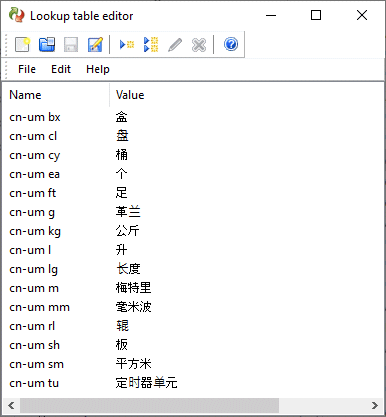 Many systems do a poor job of translation, especially to "difficult"
languages. Lookup table fills these gaps very simply and easily.
Typical elements that are either not translated at all or translated
poorly include Units of Measure, Credit and Payment Terms, Delivery
Method and similar "Western-Coded" items.
Many systems do a poor job of translation, especially to "difficult"
languages. Lookup table fills these gaps very simply and easily.
Typical elements that are either not translated at all or translated
poorly include Units of Measure, Credit and Payment Terms, Delivery
Method and similar "Western-Coded" items.
FormTrap renders these easily per the lookup table section that
translates UoM from QAD codes to Chinese. Note that the Chinese
equivalent is surprisingly larger than the English code. These take
just a few minutes to set up and are then available in ANY language
for all forms.
For Hungarian, for example, the first lookup code would read hg-uom
bx
Document Delivery
Delivery tags taken from Lookup Table in place of system values may
be simpler to control while allowing better direction of output.
Typical use of Lookup Table delivery is to direct based on
information already in a document where better results are available
to the organization or the the third party.
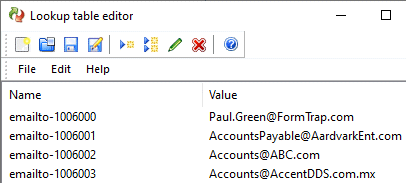
Customer Delivery items in the Lookup Table are available for
off-system purposes - like promotion, debt control, customer
advisories and product announcements. The lookup table entry
includes either customer number or name, providing email (shown at
the right) delivery tag values.
Internal delivery tags are available from codes to
translate from data to a specific delivery address, based on
Location, Branch, Sales Person or Staff Initials or Staff Codes.
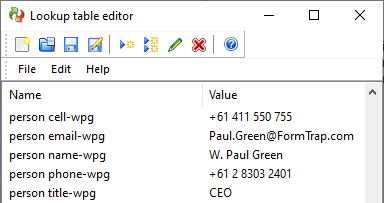
These entries show what is possible. You can direct a FormTrap
output document to a staff member's Email as well as populating
their details onto emails and documents from just their initials.



