Pictures
Picture objects are drawn by FTForm8. Applicable types are .bmp, .gif and .jpg (.jpeg) however .jpg files are designed for photographs and are "noisy" with a lot of edge scatter, hence look inferior on line images such as logos. Create by selecting the koala picture from the Toolbox and dragging it onto the layout. Immediately change the picture source to the one required and please use substitutions to run-time load the actual picture - even for constant pictures. Pictures may be variables, based on data to locate their files. Please add commonly used pictures (logos, quality symbols) to the Toolbox.
Replace Toolbox Picture
| To bring in the correct picture, press mouse right, select the Load Picture icon , then select the picture required. |
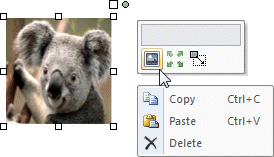
|
| This draws, scaled to the original at the top left of the Toolbox picture. |
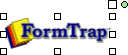
|
| Scale the picture by pulling the white handles. If you hold Shift while pulling a corner handle, aspect ratio is retained. In this picture aspect is no longer true to the original. |
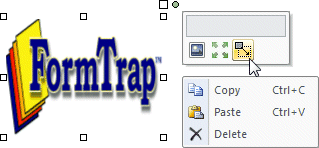
|
|
Restore using the Aspect Ratio tool |
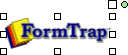
|
|
Image Original Size tool |
Substitution
The text block in the Pictures tool bar allows entry of the file name of the picture. This may different from the "place holder" picture and is substituted at run time. Field Name(s) inside square brackets substitute data-dependant pictures (or blank if the file is not found). Pictures scale to the size of the original and position at the top left of the "place holder" picture. Aspect ratio is maintained. Data dependant pictures are common for multi-company organizations with different logos and for product-related pictures.
| This is a typical "substitution" file name showing over the picture - file name is: |
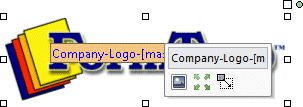
|
|
|
| Assuming the data value is 002, this file would read and substitute: | |
|
FormTrap's standard scaling routine will give image quality
problems when scaling low original resolution (typically less than
200 dpi) images from substitution files, especially color to B&W.
This is an unusual, specific case with FormTrap able to provide a
lower speed alternate scaling method if your site has this
situation. Set the fast button off  for better
quality but slow substitution image scaling.
for better
quality but slow substitution image scaling.
FormTrap Spooler, Queues, Processing tab, Options must reflect the same scaling routine. Slow impacts production time, it is better to require quality images and pre-scale them.
Manipulating Pictures using Graphic Tools
| Move by clicking the mouse over the small top-right box (changes to arrowed cursor) and moving picture with the mouse. |

|
| Size is pulled (maintaining aspect ratio) by holding Shift down while pulling one of the corner handles. |

|

|
|
| Rotate by pressing and holding mouse-left when positioned over the green circle, ... |

|
| the circle disappears while you rotate; ... |
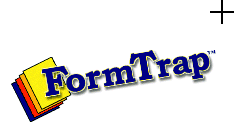
|
| the object is placed, rotated when mouse-left is released. |

|
Once you start rotation, holding down Ctrl rounds the rotation to steps of 7.5°. This allows easy selection of 90° angles. Without Ctrl, "near misses" are possible.
.BMP Picture Does Not Print
Some older .bmp pictures may not print. If you have a picture that does not print, please open it and resave it in a current Windows picture editor, such as Paint. If it still does not print, resave it as another format (.jpg, .gif, .png).



