Queue Properties
Define Filters
In the Filters window, select the input document type from Show filters by input type dropdown menu, this returns a list of available filters. Select a filter to view its description below, click Add > to add it to the Active Filters list. Order of execution of the filters can be changed using the four buttons to the side.
- First - the selected active filter is moved to the top.
- Up one - the selected active filter is moved one position up.
- Down one - the selected active filter is moved one position down.
- Last - the selected active filter is moved to the bottom.
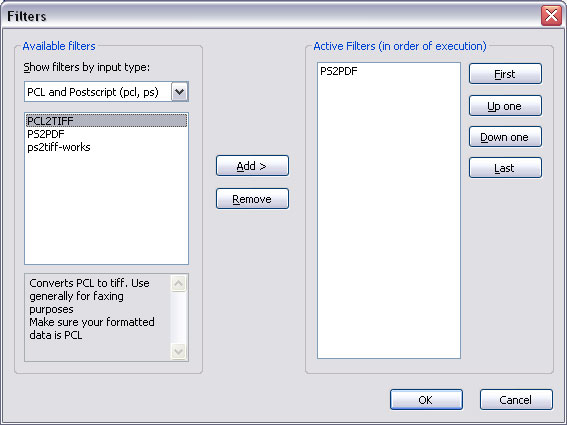
To remove a filter, select an Active Filters and click Remove.
Click the OK button.



